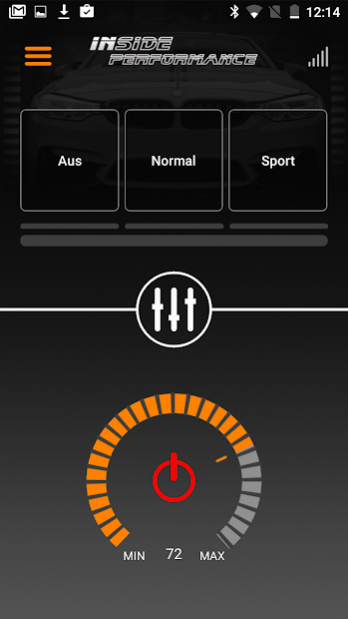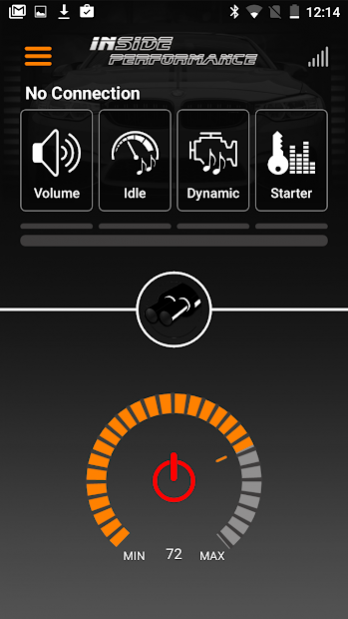Active-Sound 2.6
Free Version
Publisher Description
The Active Sound-App from insidePerformance enables you to configure and operate the Active Sound-System. This App does only work if you have installed the Bluetooth Active-Sound Technology Modul (AST) made my insidePerformance into your car.
Perfect exhaust-sound for all BMW diesel and petrol cars (and also other car brands). Easy aftermarket installation with no need to change the OEM exhaust system. Sports-Exhhaust sound for nearly all BMW models and other cars.
The operation of this system typically can be done via App or also via the existing OEM car buttons (like cruise-control button or DTC button and car profiles button).
Settings (defined in up to 5 profiles):
• Exhaust-Sound On / Off
• Volume
• Engine-Sound during Idle
• Exhaust-Sound while Driving (dynamic)
• Engine Startup Sound
Furthermore you can choose which OEM car buttons you want to use to change these profiles
Features:
• Demo-Mode (run the Sound with the Engine beeing OFF)
• Safe / transfere the settings
• Help / FAQ / Hotline
• Link to our Shop
Nearly all BMW models are supportet starting with: BMW E46 / E39 and all newer models until today - for example BMW 1 series, 2 series, 3 series, 4 series, 5 series, 6 series, 7 series and also BMW X1, X2, X3, X4, X5, X6
Very often bought for the models 5 series BMW F10 and F11, BMW X5 E70 and F15 as also BMW X6 E71 and F16, BMW 3 series BMW F30, F31, F34 and BMW 4 series BMW F32, F33 and F36. But also BMW 6 series F12, F13 and F06 or also BMW 3 series E90, E91, E92, E93 and BMW 5 series E60, E61 or G30 and G31.
About Active-Sound
Active-Sound is a free app for Android published in the Recreation list of apps, part of Home & Hobby.
The company that develops Active-Sound is Scope-Design. The latest version released by its developer is 2.6.
To install Active-Sound on your Android device, just click the green Continue To App button above to start the installation process. The app is listed on our website since 2017-11-26 and was downloaded 47 times. We have already checked if the download link is safe, however for your own protection we recommend that you scan the downloaded app with your antivirus. Your antivirus may detect the Active-Sound as malware as malware if the download link to com.insideperformance.insideperformance.insideperformance is broken.
How to install Active-Sound on your Android device:
- Click on the Continue To App button on our website. This will redirect you to Google Play.
- Once the Active-Sound is shown in the Google Play listing of your Android device, you can start its download and installation. Tap on the Install button located below the search bar and to the right of the app icon.
- A pop-up window with the permissions required by Active-Sound will be shown. Click on Accept to continue the process.
- Active-Sound will be downloaded onto your device, displaying a progress. Once the download completes, the installation will start and you'll get a notification after the installation is finished.